Bonjour,
que pouvons-nous faire pour vous ?
Débutez avec XpertEye
Pour vous, une sélection d'articles les plus consultés pour vous aider dans votre prise en main avec XpertEye
Pré-requis Participant Lite
Je ne peux pas appeler mon contact "Essential" ou "Advanced"
Je ne peux pas ouvrir XpertEye
Je n'arrive pas à m'authentifier sur le site XpertEye
Comment réaliser la mise à jour sur Advanced ?
Guide de démarrage Vuzix M300
Guide de démarrage Realwear HMT1
Comment réaliser la mise à jour sur Lite ?
Support produits XpertEye
Sélectionnez votre produit pour parcourir les nombreuses ressources techniques et documentaires associées.
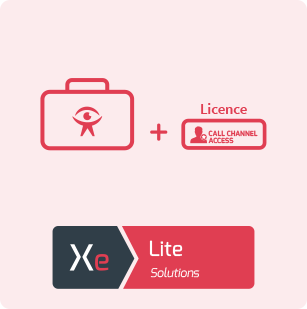
Assistance à distance sur vos propres appareils
Coopérez à distance de manière sécurisée sur n’importe quelle appareil disposant d’une connexion internet.

Collaboration mains libres sur lunettes connectées
Connectez-vous rapidement à un expert distant, partagez visuellement l’incident rencontré à travers la caméra de vos lunettes connectées et laissez-vous guider à sa résolution.
Recently Added Articles
-
Comment utiliser XE aR (Anglais)
-
Mentions légales
Name: AMA XpertEye Chairman and Founder: Christian Guillemot Legal Status: Private Limited Co...
-
Politique de confidentialité
« Cookies » sont de petits fichiers qu’un administrateur de serveur installe sur votre ordinate...
-
Avertissement
L'utilisations de certaines icones sur ce site proviennent de flaticon.com. Si vous avez des q...
-
Iristick G2 spécifications techniques industrie US(version anglaise)
Iristick G2 spécifications techniques industrie US(version anglaise)
-
Iristick G2 spécifications techniques industrie EU (version anglaise)
Iristick G2 spécifications techniques industrie EU (version anglaise)
-
Iristick H1 spécifications techniques industrie EU (version anglaise)
Iristick H1 spécifications techniques industrie EU (version anglaise)
-
Iristick H1 spécifications techniques médical US (version anglaise)
Iristick H1 spécifications techniques médical US (version anglaise)
-
Iristick H1 spécifications techniques médical EU (version anglaise)
Iristick H1 spécifications techniques médical UE (version anglaise)
-
Iristick H1 spécifications techniques industrie US (version anglaise)
Iristick H1 spécifications techniques industrie US (version anglaise)

